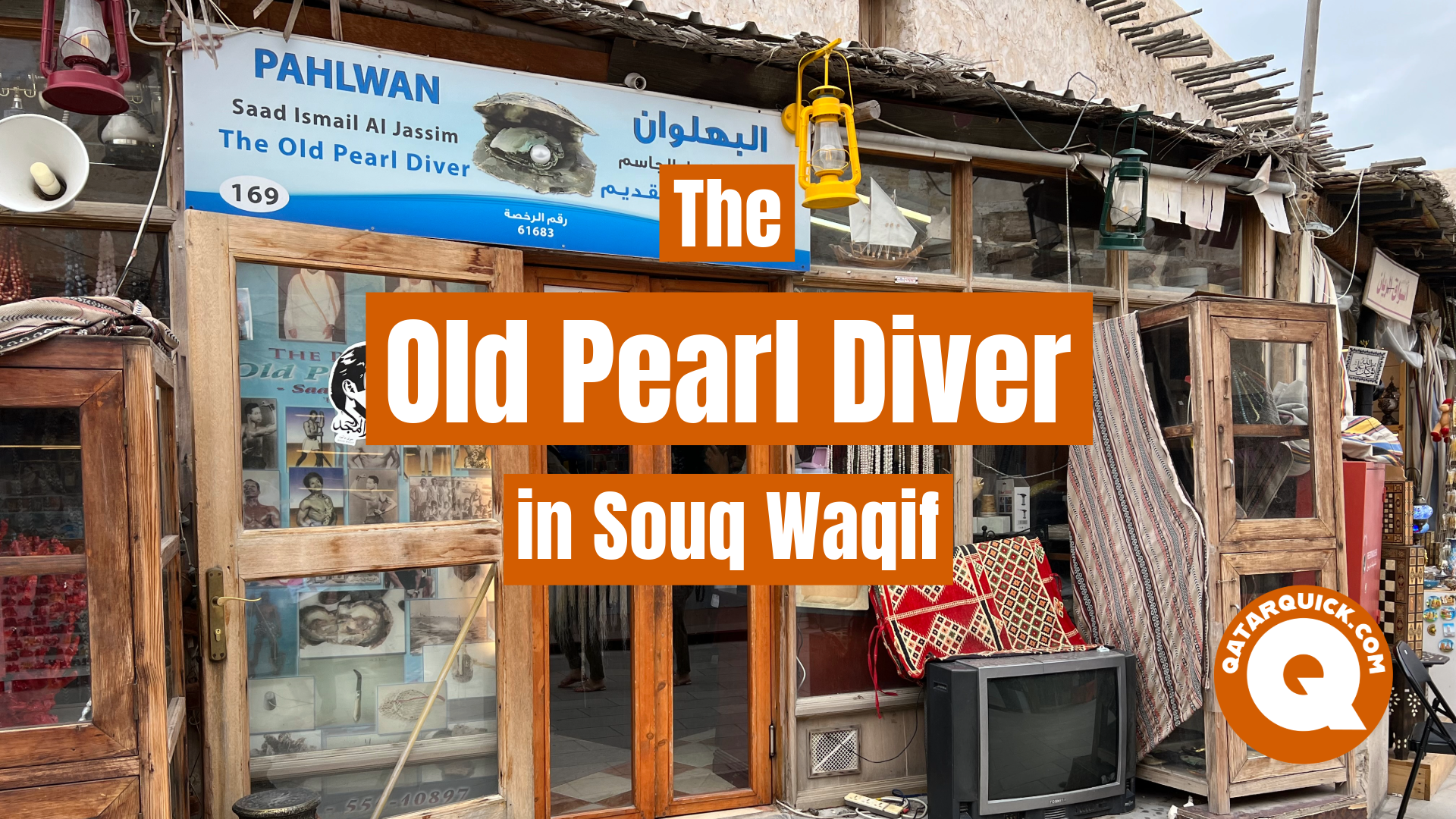For expats living in Qatar, one of the things that can keep them in touch with back home is the ability to watch TV content from their native country. In the past I have written about various ways of achieving this via VPN or Magic DNS. Both of which require annual subscriptions. However, there is a completely free way of streaming TV content from all over the world using a wonderful piece of software called KODI.
KODI is extremely controversial because it allows the viewing of content that would normally have to be paid for. Yet KODI itself is not illegal to download, own or use. This is because it has many completely legal and useful features. It’s a powerful media player bringing all of the content on your networked or single devices together.
Whilst KODI is legal and easy to download for free, as well as easy to use. There are numerous free Add-Ons that give you access to TV stations and the ability to stream movies (even movies still showing at theatres right now) as well. And these add-ons would most certainly be classed as pirated content. KODI can be installed on Windows computers and also on small dedicated devices running other operating systems such as Linux and Android which can easily plug into your TV using a HDMI cable. In the UK there have been arrests of vendors selling TV Box’s pre-installed with KODI which has been preconfigured to gain access to pirated content.
You can download and install KODI on your Windows computer right now if you want. Simply click on this link: https://kodi.tv/download
Follow the instructions and voilà you have a legal, powerful media player.
Now you can start installing add-on’s. Legal ones of course. If you install and use illegal ones, well that is up to you if your conscience will allow.
To install the YouTube add-on for example, click ‘Video add-ons’ and scroll down the list to YouTube. Click the install button and the add-on will download and install automatically. You will get a notification telling you that it was installed successfully. You will find your new add-on in the Add-ons section of the main menu.
Instead of adding your own add-ons one by one, you can also install what is called a ‘Build’. This is a pre-made pack of add-ons. A very popular ‘Build’ is one called Apollo.
If you are technically minded, follow the instructions located here KODI Build Install Instructions